Generate Image With API- Transforming Your Idea Into Image

Generate images with this amazing tool Imejis.io and get unique features for your upcoming Digital life. Imejis.io helps you to create an image with no time and less effort.
Three main facts for Imejis.io
- Use API if you are developing software and making effortless image
- Make a public link for your generated image and share it with your colleagues
- Main is free for all users who can not pay for other platforms
Main features of the imejisioMain Features of the imejis.io
- Free for all
Imejis.io is a free platform for generating images and sharing your social media platform with your friends and so on. It gives you an attractive way to transfer your emotions with all types of text, shapes, sizes, and colors.
- Supported Font-type
- As per your requirement font-size
- Different types of background colors and font colors
- Different types of social media post ratio
- Free template for your required image ratio
These all are facts of Imejis.io and you must visit it to get the experience of making free and less time effort images.
- Sharing public links with others
Second is sharing links to others that you create and they can make changes as per their requirement.
I created the above profile image and I share it with my friends so that case they can edit it if needed and add their text or watermark etc….
- Create integration for Automation if you need
Like you use automation in your daily life with Zapier or other well-known tools, you can use automation with Zapier in Imejis.io.
Imejis.io gives you a path directly created for image upload to your drive or anywhere you want. You have to set your action and trigger on your application.

To set automation you must visit
Don’t waste your time to create social media post everyday just visit it once and get rid of making image with so many efforts.
How to use imejisio step by step guideHow to use Imejis.io- step-by-step guide
Imejis.io gives an effortless idea for generating images for your required social media and also sets automation if you use it daily.
let’s visit Imejis.io one by one step
- Log in with your Google account (if you have one) Otherwise create a new account with the “Get started” button

2. Go to Dashboard and choose whatever you want to create as given- For your information I chose a free template for my needed ratio.
All social media platform ratios are given for your comfort zone.
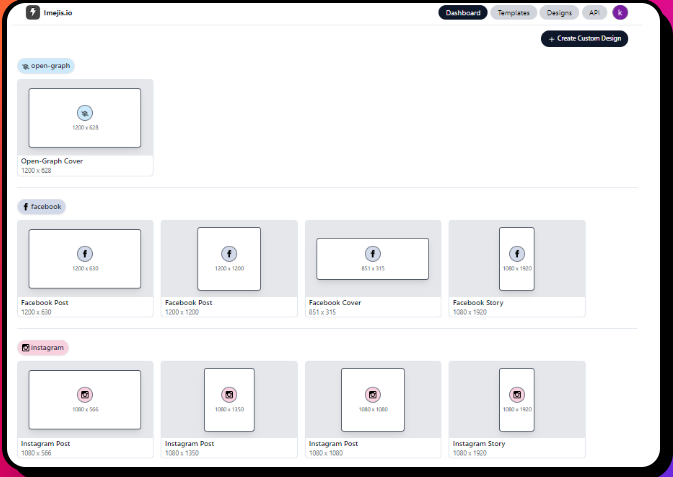
3. I want to create a WhatsApp story for my Post, so choose it and change the background, font, and many more.
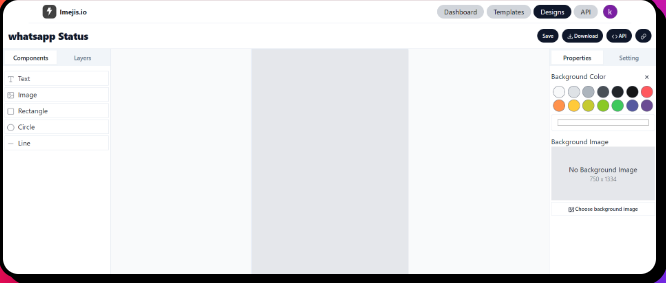
After creating you can save and download and share it anywhere you want.
4. Share using a public link, As you see I create a WhatsApp story and share it with a public link and anyone can change or edit with whom I share.

See the URL for a clear idea about this step. If you want to know more then visit it once.
5. For API users, They can create a new API key and Go for it.

They can export their image with an API

For more about Zapier automation in Imejis.io dive into it.
If you want more information on SEO or website ranking let's connect with me and get solutions for your Digital Marketing problems.
Until then keep Learning :)



